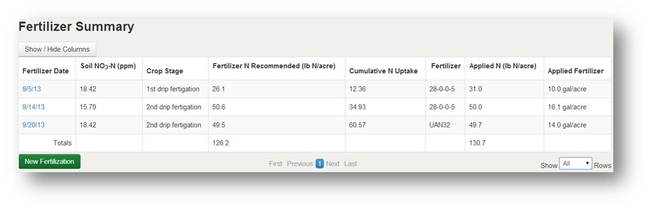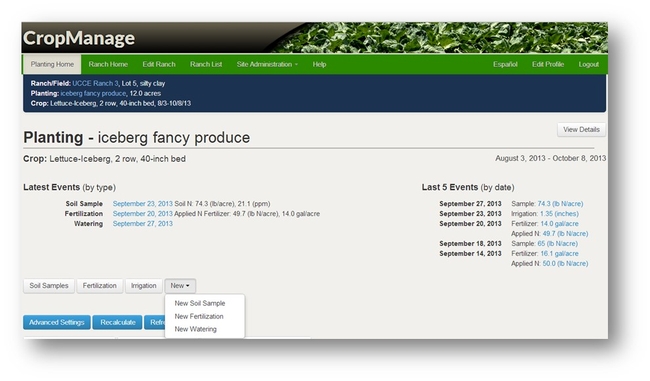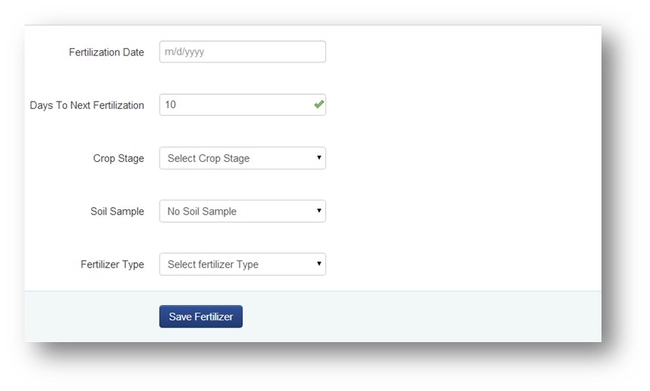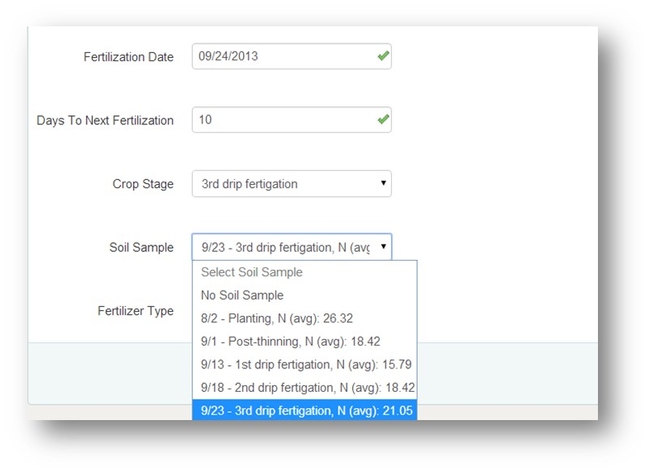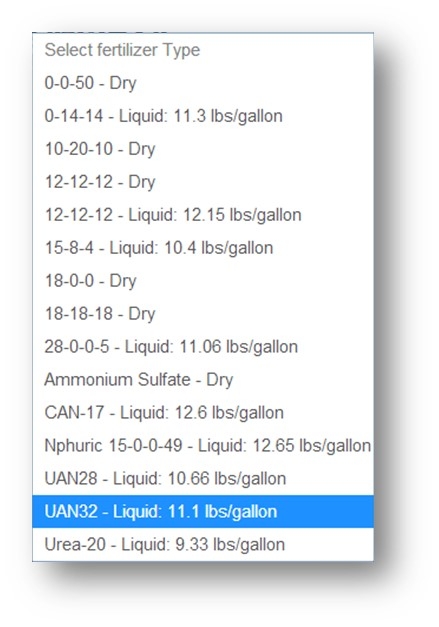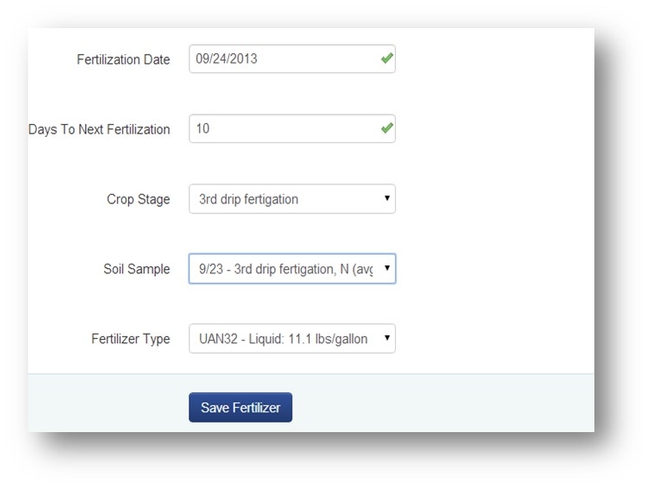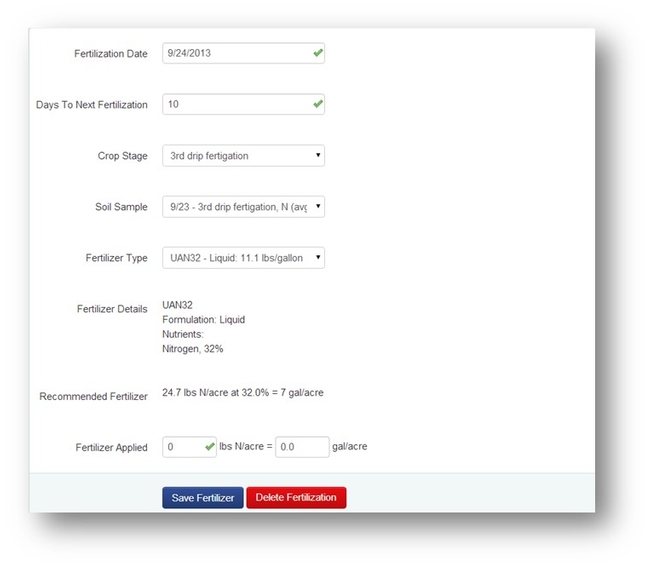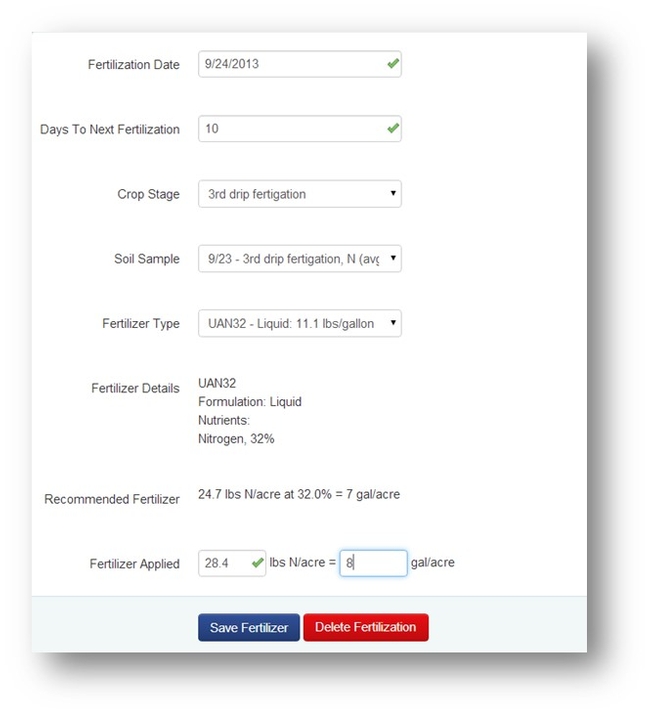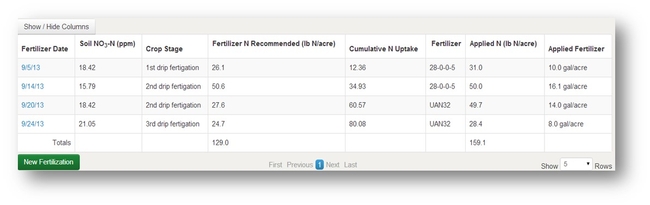Fertilizer applications can be tracked for an individual planting by entering each fertilizer application into the “Fertilizer Summary Table.” Additionally, a recommended nitrogen fertilizer rate can be determined using recently measured soil nitrate test values. Ideally, the soil should be sampled within a few days of the planned fertilizer application. Since soil nitrate can readily leach with percolating water, any irrigation events between soil sampling and fertilizing could affect the nitrate level of the soil.
To add a new fertilizer application, select the “new fertilization” button below and to the left side of the fertilizer summary table (Fig. 1) or select “New” and then “New Fertilization” from the “Quick View” screen (Fig 2).
Figure 1. Enter new fertilizer events by selecting “New Fertilization” below the fertilizer summary table.
Figure 2. New fertilizer events can be entered from the quick view screen by selecting “New” and “New Fertilization.”
A fertilizer entry form will display for adding a new fertilizer event (Fig 3). Enter the intended date for the fertilizer application and the estimated number of days until the next fertilizer application. A default value for the fertilizer interval is displayed in the form, but it is important to change the value if it is not equal to the expected interval between fertilization events. CropManage uses the days between fertilizer applications to estimate the nitrogen demand of the crop.
Figure 3. Form for entering new fertilization events for a planting.
After entering the interval, choose the most recent soil nitrate sample to use for the nitrogen fertilizer recommendation (Fig. 4). If no soil sample was collected or no recommendation is needed, then choose “no soil sample.” One can update the N recommendation later if a new soil nitrate test is conducted.
Figure 4. Select the most recent soil nitrate sample to use for the N fertilizer recommendation.
Finally, choose the fertilizer that will be used from the drop down list (Fig. 5). If the fertilizer is not on the list, you may need to ask the "virtual" ranch owner to add the fertilizer to the list.
Figure 5. Choose the fertilizer that will be used for the application from the fertilizer list.
Figure 6. Save after entries on the Fertilizer Application form.
After saving the entries to the fertilizer application form (Fig. 6), CropManage should take a few seconds to estimate the N requirement of the crop in units of lbs of N per acre and the fertilizer requirement in units of gallons per acre for liquid products or lbs per acre for dry products (Fig. 7). If no soil sample was selected then CropManage will not recommend a nitrogen fertilizer rate.
Figure 7. The N recommendation for the crop is calculated after saving.
Figure 8. The amount of fertilizer applied can be entered or left blank so that it can be entered at a later time.
Enter the amount of fertilizer or nitrogen that will be applied into the form or leave this entry blank until a decision is made (Fig. 8). Saving the form will add the new fertilizer application to the “Fertilizer Summary Table” (Fig. 9.) The fertilizer entries can be edited at any time so that one can update the table when new information becomes available.
Figure 9. The fertilizer summary table displays the new fertilizer entry which includes the total N recommended and applied, the type of fertilizer applied and rate.