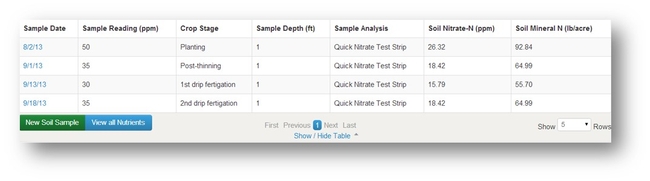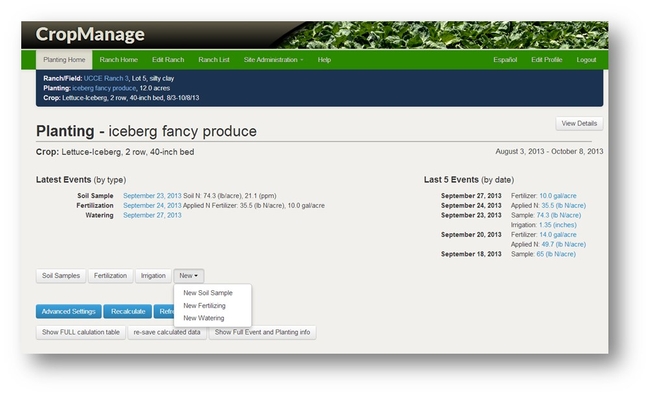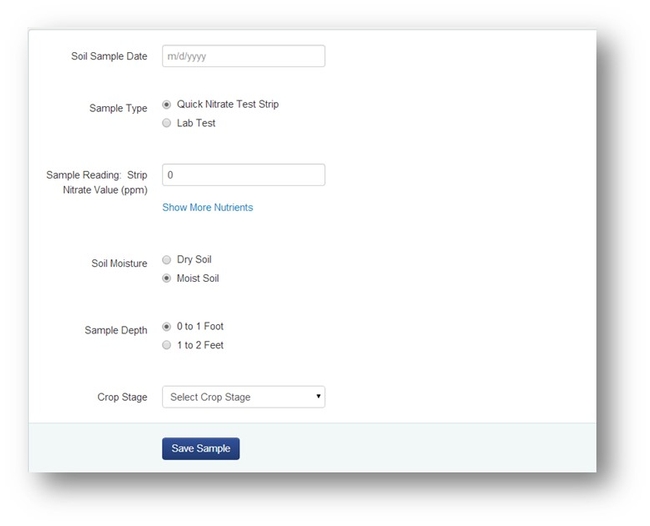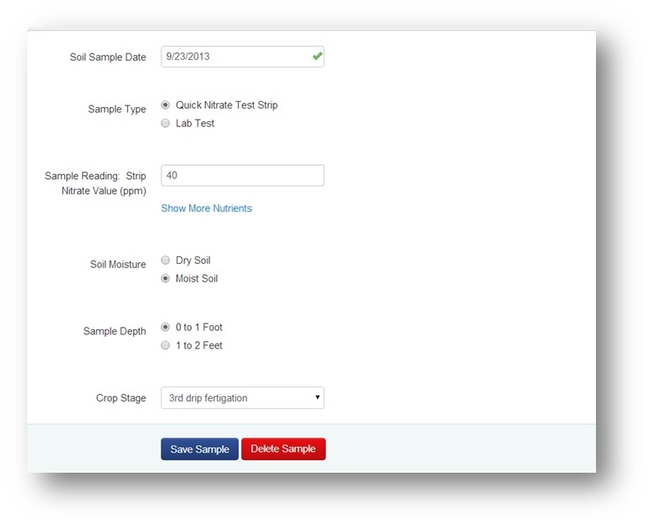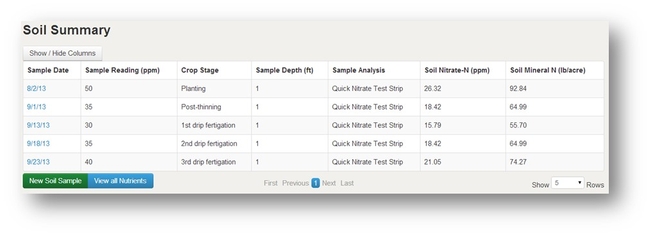CropManage can recommend a nitrogen fertilizer rate for a crop based on the current nitrate status of the soil. Ideally, the soil should be sampled within a few days of the planned fertilizer application. Since soil nitrate can readily leach with percolating water, any irrigation events between soil sampling and fertilizing could affect the nitrate level of the soil.
After analyzing for the nitrate in the soil, one can enter the nitrate value for the planting into CropManage. All soil test values are summarized in a soil summary table (Fig. 1) for each planting. Although a range of soil test nutrients can be entered into the table, the default view displays soil nitrate values. Soil nitrate values from either laboratory analyses or determined using the soil nitrate quick test can be entered for a planting by selecting the “new soil sample” button below the soil summary table (Fig. 1) or by selecting “New” and then “New Soil Sample” from the “Quick View” screen (Fig 2).
Figure 1. Enter new sample values by selecting “New Soil Sample” below the soil summary table.
Figure 2. New soil sample values can be entered from the quick view screen by selecting “New” and “New Soil Sample.”
After selecting “new soil sample,” a blank form will display for entering soil test values (Fig 3). Enter the date that the soil sample was collected and select whether the soil sample was analyzed by a laboratory test or using the quick nitrate test strip. For analyses by the quick nitrate test strip, enter the strip reading in units of ppm of nitrate. For laboratory analyses of nitrate, enter the nitrate value in units of ppm of N. The conversion between nitrate and nitrogen equivalents is: Nitrate (ppm) = Nitrate-N (ppm) ×4.43
Figure 3. Form for entering new soil test values for a planting.
Select if the soil was collected moist or dry when using the soil nitrate quick test. The soil moisture information is not needed for laboratory analyses, since these samples are air-dried, and therefore the initial moisture content of the sample will not affect the calculations for estimating soil nitrate concentration. Next enter the depth that the soil sample was collected. If the sample was collected from both the 1 and 2 foot depths on the same day, then enter one sample for the 1st foot and then enter another sample for the 2nd foot depth. After selecting the crop stage when the field was sampled, click on “save sample” before leaving the screen (Fig. 4).
Figure 4. Soil test entry form is filled out for new soil test value before saving.
After selecting save sample, CropManage will add the sample to the soil summary table (Fig. 5). CropManage automatically convert values from the soil nitrate quick test to ppm of soil nitrate-N. The software will also express the soil nitrate value in pounds (lbs) of N/acre per foot of soil depth for the laboratory and soil nitrate quick tests. After entering the soil nitrate test values the data is available for making nitrogen fertilizer recommendations in the fertilizer summary table.
Figure 5. Soil Summary table is updated after entering a new soil sample value.